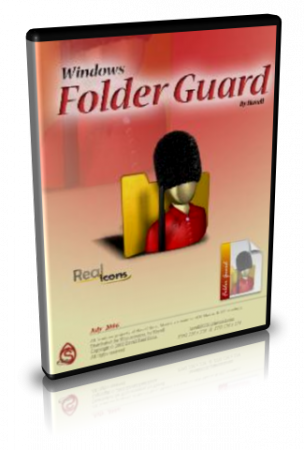
Folder Guard PRO 8.4 | 4.2 Mb
Folder Guard Professional is a powerful computer security software that you can use to control access to files, folders, and other Windows resources, such as Control Panel, Start Menu, and so on. You can use Folder Guard to lock your personal files and folders with passwords, to stop other users from peeking into your records. You can even completely hide your private folders from virtually all applications, and such folders would remain invisible until you enter a valid password. You can also protect sensitive system files from modification or destruction, disable access to the removable drives, restrict access to Control Panel, and more.
Folder Guard Professional Edition for Windows Vista, XP, 2000, Server (both 32-bit and 64-bit)
This edition combines the 32-bit and x64 editions of Folder Guard in one convenient package. When installed on the 32-bit versions of Windows it offers the same functionality as Folder Guard 32-bit Edition. When installed on the x64 versions of Windows, it works in the same way as Folder Guard x64 Edition. The older MS-DOS-based releases of Windows (such as Windows, 95, 98, Me) are NOT supported by this edition.
Why should you choose Folder Guard:
>> Folder Guard lets you password protect your files and folders.
You can protect with password virtually any folder or file, allowing only the authorized users to open the protected files or folders. You can protect an unlimited number of files and folders, each with its own password, or you can use the Master Password of Folder Guard to unprotect them all at once.
>> Folder Guard can hide your personal folders from other users.
You can set up Folder Guard to hide your private folders (or make them appear empty). The folder would be hidden from virtually any program, including Windows Explorer, Office, MS-DOS programs, etc.
>> Folder Guard can restrict access to Control Panel, Start Menu, Desktop, etc.
You can set up Folder Guard to allow only certain users to change the computer settings with Control Panel, while denying that to other users. You can control access to various settings of Start Menu, Desktop, Taskbar, and other Windows resources. You can remove the Run and Search commands on the Start menu, hide specific drives, lock the Internet settings, and more.
>> Folder Guard can protect access to the floppy, CD-ROM and other removable drives
You can configure Folder Guard to allow or deny access to the removable drives, restricting the user's ability to run or install unauthorized programs on your computer...
Quote
Download link : Use Premium for Unlimited download speed Download 










